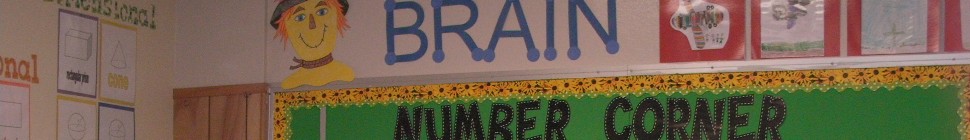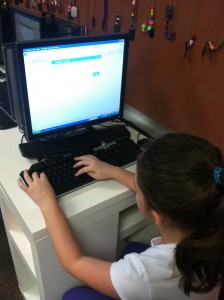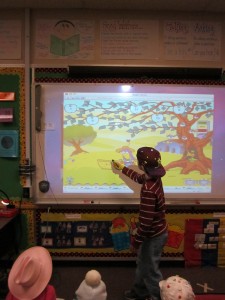Our classroom is full of technology. Here are some examples of how we are using it to enhance our classroom daily.
During Writer’s Workshop, many students get stuck on words they cannot spell and don’t want to move on. As a teacher, I am trying to work individually with students to help them fully develop their story through details and adding voice. By incorporating the iPad in Writer’s Workshop, students no longer have to ask me how to spell words. Instead they use the app, Dragon Dictation, to help them with spelling.
Twitter is a powerful tool that can be used in the classroom. We use it in many ways throughout the day. First, we use it to document the happenings of the day. However, it comes in handy during Writer’s Workshop when we need a better word to use. We will send out a ‘tweet’ asking our followers to send us a better word for our writing. Sometimes we write ‘Short and Tweet’ stories which means they create a story that is less than 100 words. This is a just a few of the many ways we use Twitter.
Technology in Literacy Centers – During literacy centers, iPods play a big role. Our classroom has two kinds of iPods. We use the iPod Nanos to replace our old school listening center. Instead of tape players and books, we have loaded tons of books straight onto these iPods. Therefore students can use them to listen to stories to hear models of fluent readers. We also use iPod Touches in our classroom. If a student is on iPod Touches, they are assigned an app to work on. This app is chosen based on what we are learning in the classroom. If we are working on plural words, then they will work on an app that practices plural words. The iPods are very engaging to the students and they are definitely learning and honing their skills that have been introduced to in the classroom.
Smilebox – It is important in our classroom that we showcase what we are doing. We will often use Smilebox to show examples of student work and to allow parents to see what is going on in the classroom.
 |
| Make your own free slideshow design |
Interactive Whiteboard – In our classroom, we have a Mimio which turns our ordinary whiteboard into an interactive whiteboard. This allows us to manipulate what’s on the board, plays games, and strengthen skills we are learning in the classroom. We can display the internet and control it without standing behind the computer. The Mimio has many other uses in the classroom, but has definitely enhanced the learning experience of the students.
Computers – While computers have been around quite a while, they are still very beneficial to the classroom. The computer allow me to differentiate between students. For example, I may put students with phonological issues on Earobics to work on these skills or I may put a student struggling with basic math facts on Arcademics. We also use the computers to publish our writing or complete online projects such as creating Avatars.
Our classroom also has a classroom response system. Using this system we can practice skills we are learning. I can even put them into a game format. This allows me to see what each student is putting so that I can address any issues that students are having. As students individually answer questions, if I notice that several miss one, I can stop and address the problem. An added benefit is that the students LOVE playing with this system.